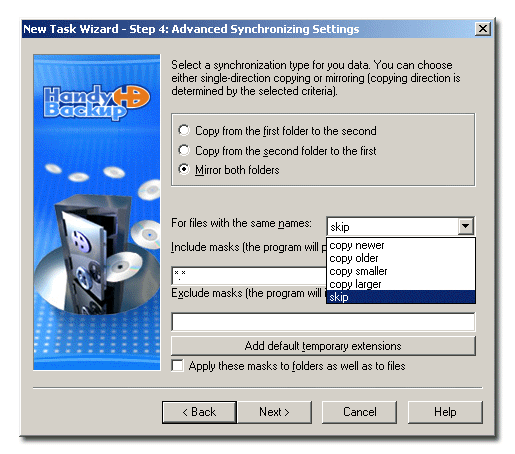| / Windows News 2011 January - Disc 2
/ wn199cd2.iso / Onglet1 / Handy Backup 6.5 / handybackup_setup.msi / backup.chm / images / step4_advanced_sync_settings1.png | < prev | next > |
| Portable Network Graphic | 2010-02-15 | 33KB | 515x454 | 8-bit (256 colors) |